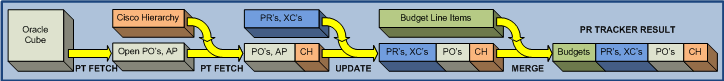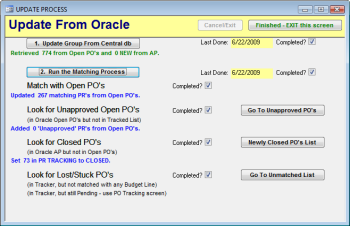Update Process
The UPDATE process matches up data from Oracle Open PO and Accounts Payable records with the Purchase Order records you have entered to track.
Each match allows updating of the data in the tracked PO record with additional and more current information.
Part 1 - Update Group From Central db -- goes through the overall current Oracle records and builds a small table of just the records relevant to this group -- based on the management levels you have defined for this group. This will help speed up the next part of the UPDATE.
Part 2 of this process has several parts. First, it looks for matches in the Oracle Open PO's with records in the PO_Tracker table. For any match it brings in lots of additional information from Oracle and the Cisco Hierarchy. The process then adds to the tracking table any PO's in Oracle that are not already in the tracking table -- as "Unapproved" PO's. The system has a special function to help deal with those PO's, showing them separately and allowing you to make changes, approve them, or remove them -- click here for more information about this. Third, the system looks for any matches in Accounts Payable that are no longer no longer in Open PO's, and sets these PO's to Closed in the tracking table.
There is a special screen that shows you all those PO's just set to Closed, so you can verify, if desired, the status and information.
Finally, if you want to see if any PO's being tracked are still Pending after this process, you can easily do that using the TRACK PO's function. That screen lets you select to view Open only, Closed only, Pending only, or All PO records.