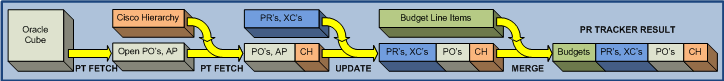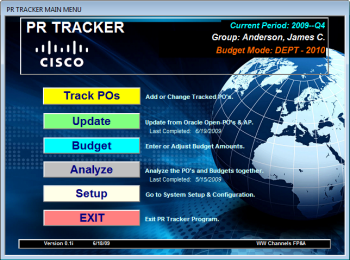The Main Menu
In PR TRACKER you access all functions through this simple Main Menu.
Once per Quarter you enter a new set of Budget numbers using the blue BUDGET button. This is also where you adjust the budgets as needed using the Revised Budget boxes.
Every day you enter new Purchase Requests and Cross-Charges through the yellow TRACK PO'S button, and also view or adjust all PO's being tracked.
As desired, you run the UPDATE process using the green UPDATE button to retrieve Oracle data and incorporate the Cisco hierarchy. This is also where you have special functions for handling any resulting "unapproved" PO's brought in from Oracle, and view the PO's that have just been set to CLOSED status.
When you are ready, use the grey ANALYZE button to run the MERGE process and then utilize the resulting data compilation.
The tan SETUP button takes you into the system utilities and configuration area.